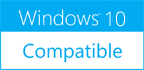Delete Folder Permissions 4.8
Please use one of the links below to download Delete Folder Permissions
Antivirus Information
We did not scan Delete Folder Permissions for viruses, adware, spyware or other type of malware. For your own protection it's recommended to have an updated antivirus installed on your computer when downloading and installing programs from Windows10Compatible. We strongly recommend you to use Antivirus and check Delete Folder Permissions for viruses before you install.
Windows10Compatible lists downloads from various software publishers, so if you have a question regarding a particular software contact the publisher directly. The download links for Delete Folder Permissions are provided to you by Windows10Compatible without any warranties, representations or gurantees of any kind, so download at your own risk.
Publisher Description
Free tool for removing Outlook folder permissions for selected users in bulk. This utility removes selected users from permission lists of specified Outlook folders in Office 365, Exchange Server mailboxes and Exchange Public Folders. The utility works with user permissions on folders of any type: mail, calendars, contacts, tasks and others. It allows you to revoke the permissions of selected and anonymous users, as well as default folder permissions. With standard Outlook tools, you cannot remove the desired users from multiple folders permissions at once you must edit the permissions for each folder individually. Also, you cannot process multiple mailboxes or Exchange public folders. Outlook provides no way to edit the folder access rights by schedule and from the command line. Our utility extends Outlook capabilities for editing permissions of Outlook, Office 365, and Exchange Server folders. You just need to select the required folders in the mailbox, select the users removed from the access lists and run the utility. After you remove the user from the permission list, Outlook and Exchange automatically apply the default permissions. Thanks to the support of the command line, you can use the utility in batch files and scripts. This can be useful in various scenarios: from scheduled run to migrations and centralization of the management of access rights to Outlook and Exchange folders.
RELATED PROGRAMS
Delete Folder Permissions for Outlook
Free tool for removing Outlook folder permissions for selected users in bulk. This utility removes selected users from permission lists of specified Outlook folders in Office 365, Exchange Server mailboxes and Exchange Public Folders. The utility works with user permissions...
- Freeware
- 10 Jul 2020
- 303 KB
Set Folder Permissions for Outlook
Free tool for configuring Outlook folder permissions for selected users in bulk. This utility modifies or adds the permissions for the selected Outlook folders in Exchange Server and Office 365 mailboxes, as well as in Public Folders. It allows you...
- Freeware
- 11 Feb 2020
- 311 KB
Delete Folders for Outlook
This free utility deletes selected Outlook folders and/or subfolders. To delete many folders or subfolders in Outlook, Exchange Server, and Office 365 mailboxes and public folders, simply select the folders you want and run the utility. Deleting can be safe...
- Freeware
- 25 Nov 2019
- 301 KB
Folder Permissions Report for Outlook
This free report shows user permissions for Outlook/Exchange folders. Continuous monitoring of user access rights to Outlook, Office 365, and Exchange Server folders is vital to ensuring proper security and reliability of storing your emails, calendars, contacts, tasks, and other...
- Freeware
- 10 Jul 2020
- 306 KB
Delete Empty Folders for Outlook
This free utility finds and moves empty Outlook folders to "Deleted Items" or permanently deletes them. To remove all empty folders, including subfolders, in the selected Outlook folders, mailboxes, and Exchange Server public folders, select the root folders then run...
- Freeware
- 10 Jul 2020
- 304 KB